Cutting the cord is an emotional decision — Rob Liles
Simply put, people are looking to save money and have better control of their broadcast and content choices. The cable companies are responding by increasing the content, your channel choices and of course the price. It is frustrating no matter where you live and what cable provider you have. It is currently estimated that 1% of cable subscribers are “cutting the cord.”
That is a small number but it represents a population that will grow leaps and bounds as cable becomes more expensive and money becomes tighter.
What do you do?
My friend Lloyd has collected some excellent material on “cutting the cord” that represents a lot of different areas of thought on what you can do. For the sake of this blog entry, I am going to keep it simple.
Where do you live?
The first thing you should look to figure out is to determine what kind of reception you will get in your area and what kind of antenna you will need to maximize your channel options. You can go to http://www.antennaweb.org/ to get an idea of your situation. You can start to think about whether or not you will need to put an antenna on the house or near the television.
Here are some examples of antenna’s built by Rob Liles.


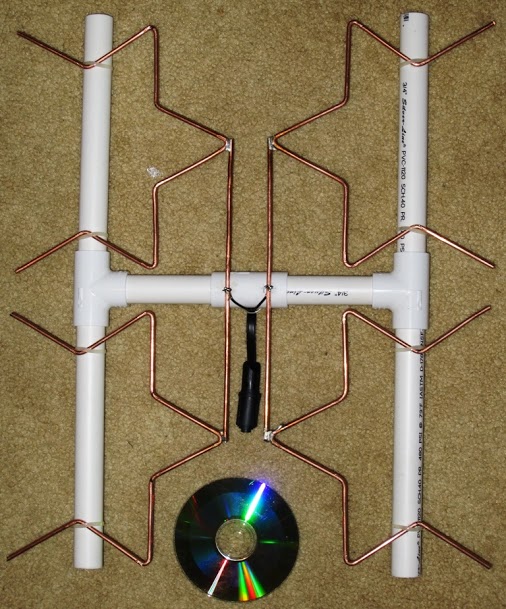 You have indoor and outdoor fractal antenna that you can build. http://www.digitalhome.ca/ota/superantenna/index.htm (Rob is handy but he works hard to keep things simple, practical and inexpensive).
You have indoor and outdoor fractal antenna that you can build. http://www.digitalhome.ca/ota/superantenna/index.htm (Rob is handy but he works hard to keep things simple, practical and inexpensive).
I have a signal! Now what?
I live in the Hampton Roads area of Virginia, that gives me between 36-45 channels over the air that I can receive! Due to geographic, terrain and environmental conditions and of course other factors reception will vary. It is important to understand what you can receive up front because it will influence what you will set up for streaming. For example, if I can receive NBC, CBS and ABC then I may want to think about a Roku because we can stream (USTV http://www.ustvnow.com/roku/) live streams from the http://www.ustvnow.com/ can provide free streams from a lot of the major channels including, USA, Bravo, Scifi, TBS, and others.
What if I DON’T have a signal?
If you don’t have a signal over the air, you will need to go with a Roku. http://thewirecutter.com/reviews/roku-3-best-streaming-box/
I am not affiliated with Roku in any way. I have been researching and testing lots of options including most recently the Raspberry Pi, which you essentially configure and set up yourself.
Configuration Requirements
Video for Setup but that may not be enough.
Call the cable company and tell them that you are done with them! Take your box and &*@#!!.. (just kidding).
- What you can do is order a Roku from (http://www.amazon.com/Roku-4200R-3-Streaming-Player/dp/B00BGGDVOO/ref=sr_1_4?ie=UTF8&qid=1372607388&sr=8-4&keywords=Roku)
- If for some reason you don’t have an HDMI port on your television you can get a converter here (http://sewelldirect.com/HDMI-to-VGA-RGB-and-Component-YPbPr-Converter-Audio.asp)
- Hook up the device to your television and play with it for a little while! Get comfortable with using it and start to ween yourself from cable. Remember what Rob said? It is an emotional decision to cut the cable for some reason and it may take you a month to just go ahead and cut the cord. If you feel that the cost savings are “worth any risk” to you, then call the cable company and have them keep your internet services but cancel cable.
- Using a wifi is ok, but if you can actually use a wired connection from your router / switch to the Roku, that would be my recommendation.
There you have it!
You need a
- TV -HDMI capable
- Internet Connection
- Roku
- A technically oriented AARP member!
- A desire to save a few bucks or some dislike of the cable company.
You are ready to go! If you want other complicated configurations like (HTPC, or XBMC on a device) we can address that too! I think the best configuration of all is an HTPC with a dual channel tv tuner, running windows 7 media edition and XBMC. That being said, that configuration could set you back over $400.oo as opposed to the Roku which will set you back about $100.00 +/- the cost of video cables.
Phone
If you have a phone at home and you want to take the costs from $35.00+ dollars a month to $3.00 for taxes, you can get an OOMA and hook it up to your router and your phone base! If you do that and you use this link
I have since built a RaspberryPi with XBMC (see this tutorial) http://mymediaexperience.com/raspberry-pi-xbmc-with-raspbmc/
Good morning, Howie. I love this topic, as I have cut the cable cord once and for all. As you know, I recently relocated to another state and decided before I even left that I wouldn’t get cable again- it is such a waste of my money. I found that most newer TVs are HD ready, but if not then a converter box from Radio Shack or even Walmart will do the trick for not much money. I also have a Mohu flat antenna that is amazing- I pull in about 35 channels over the air, and the picture is better than ANY picture cable could provide. I also have a Roku box, but you are right- you need to get into the habit of using it, but once you do it is awesome, too. I get a couple of OTA channels that are broadcast nationally and they show many of the same programs for free that I was paying to see on cable- enough of that. I am old enough to remember when cable was new and exciting, but those days are long gone.
LikeLike
Why do I say cutting the cord is an emotional decision? TV viewing is a popular past time and we have become attached to “our shows” and the many characters we come to love and hate. Much of TV content comes from cable channels that are only available through cable providers. Cutting the cord may mean you don’t have access to first run shows that you have come to love. It doesn’t mean you will lose that beloved show.
Broadcast TV, what is that? When I told some of my co-workers I cut the cord and was using an antenna to get TV, one of the amazing reactions I got, is it legal? They thought I was stealing TV. Over the Air TV is what I grew up with. Yep I’m old. If you are over fifty, this is nothing new. Cable came into my life in my 20x and was a wonderful thing. I could get 40 channels instead of the 4 choices over an antenna.
As Howie has mentioned the Roku is a great augmenter to broadcast TV. There are many devices similar so there is no hard sell or affiliation to Roku. It is the one that I have settled with and works well for me. With a streaming appliance (Roku, Western Digital Live, Apple TV) you can access lots of free and paid content. For Paid content I have enjoyed Netflix, Amazon Prime and Hulu Plus and subscribe to all three. Each runs about 8 dollars a month; my cost, $24 month, compared to $150 for cable TV.
Miss that first run, favorite, must have, can’t live without cable program. You may be able to get that show through additional premium services through Amazon or Apple. Most show run about $2 an episode. Eight dollars a month will fix you up and no commercials. Watching that favorite show with no commercials may be worth the $2 alone.
Cutting the cable does not mean you will lose TV or your favorite programs. It may mean a change in the way we view content. I did it because I came to the realizations I don’t watch $150 to $200 of TV content a month, $2400 a year. With the cost of steaming services and paid premium content I pay for, I’m still saving over $100 a month ($1200 a year) and still have more available TV than I can consume.
LikeLike
Roku is great. Whether you cut the cord or not, it’s one of the better online streaming experiences across the board. Simple, usable, and high quality picture and sound. We have a few generations of them and love them. (BTW look at in-home media sharing solutions like Plex that work very well with the Roku.)
If you still want DVR capabilities once you drop your cable, an HTPC is a good choice. There are some Linux based solutions. Windows 7 or 8 with XBMC is good too. You could also consider Windows Media Center, which is part of every edition of Windows 7 and as an add on to Windows 8. WMC can do over-the-air ATSC as well as Clear QAM and CableCard digital cable, depending on which tuner(s) you get. I recommend the SiliconDust HDHomeRun series of network tuners (some can also do DLNA streaming). Ceton and Hauppauge make tuners as well (USB, network, and internal desktop cards).
HTPC is a good choice, but since it requires managing a full computer it may not be for everyone. There are other OTA DVR choices. Boxee Cloud DVR is one of them. I’ve been testing one out for a few months and it does what it says: can record OTA broadcasts to “the cloud” and allow you to view live and recorded broadcasts via your TV (though the Boxee itself) or a web browser via the Boxee website. It’s an okay solution that is still a work in progress. Not really sure where Boxee is going with the idea and while the hardware and service does what it says, the software still has a ways to go. If you want more details, I did a review for the tech blog Zatz Not Funny: http://www.zatznotfunny.com/2013-05/boxee-cloud-dvr/
I think you could also get either new or used Tivo devices that support OTA. Not sure there is much else out there DVR-wise. Similar devices to Roku include the Netgear streaming box, Western Digital has a streaming box, and there are still a few Google TV devices out there from the likes of Sony and Vizio.
Since I can’t live without a DVR, my variety of network and cable series, the family loves sports (sports, sports, sports), and I like reliable devices that don’t break often, dropping cable is not a preference right now. I still love tinkering in this space though, not necessarily for the potential cost savings but instead for the pure technical geekiness. 🙂
LikeLike
Bye Bye Boxee: http://gigaom.com/2013/07/04/boxee-acquired-cloud-dvr-shutting-down-post-mortem/
Oh well.
LikeLike
With innovation comes competition and market share. The way some big companies deal with it is, buy’em up and shut’em down or assimilate their products/patents into their own line. About eight years or more ago,DVR’s with built in TV guides were popping up everywhere. Lots of choices and competition pricing. I was a happy owner of a great Panasonic product, DMR E85H. One company shut them all down with patent law suites. The more patents a company owns, either by their own innovation or more recently through acquisition the more they can can control a products market, cost and bottom line.
LikeLike
@Rob: Yup. There could (and should) be a lot more options out there. Time and money are a factor to entry, but patents are definitely a barrier too.
LikeLike
We are Cable FREE!
LikeLike